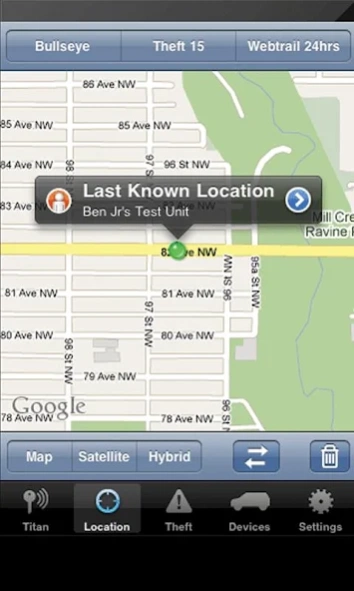Titan GPS 5.0.7.4
Free Version
Publisher Description
Titan GPS - Powered by Certified Tracking Solutions Inc.
Titan Tracking’s mapping dashboard interface is part of a “World Class” end to end GPS fleet management solution. The power behind Titan Tracking’s web based and mobile Smartphone dashboards is how they are cross compatible with the entire line of Titan’s industry leading GPS tracking hardware. Titan Tracking offers multiple series of hardware to connect to your App, ranging from Consumer Vehicle Connectivity to enterprise level Fleet Management. Below are just some of the GPS series offered by Titan and utilized with this Titan GPS mobile dashboard App.
Consumer Vehicle Messaging & GPS Tracking:
Use your Smartphone to start your remote car starter or to unlock your doors. Even instantly locate your vehicle via the Google Maps.
Advanced Fleet Replay GPS Tracking:
This series includes some of the most comprehensive fleet management product lines available on the market today and is perfect for fleet managers looking to see their fleet updating live on the map. See every turn, every stop, the location of idling and excessive speeding.
DealerSecure™ Lease Series:
The DealerSecure™ series by Titan is an excellent program for automotive dealers in need of tracking or even disabling a vehicle that is over due on their lease payments.
Self Powered “SP” GPS Tracking Series:
This truly remarkable series of hardware runs off of 4 AA “off the self batteries” and is excellent for remotely monitoring asset ranging from a boat or personal watercraft to a piece of construction equipment or even cargo containers.
About Titan GPS
Titan GPS is a free app for Android published in the Food & Drink list of apps, part of Home & Hobby.
The company that develops Titan GPS is Certified Tracking Solutions Inc.. The latest version released by its developer is 5.0.7.4.
To install Titan GPS on your Android device, just click the green Continue To App button above to start the installation process. The app is listed on our website since 2023-04-13 and was downloaded 14 times. We have already checked if the download link is safe, however for your own protection we recommend that you scan the downloaded app with your antivirus. Your antivirus may detect the Titan GPS as malware as malware if the download link to com.certifiedtrackingsolutions.titangps is broken.
How to install Titan GPS on your Android device:
- Click on the Continue To App button on our website. This will redirect you to Google Play.
- Once the Titan GPS is shown in the Google Play listing of your Android device, you can start its download and installation. Tap on the Install button located below the search bar and to the right of the app icon.
- A pop-up window with the permissions required by Titan GPS will be shown. Click on Accept to continue the process.
- Titan GPS will be downloaded onto your device, displaying a progress. Once the download completes, the installation will start and you'll get a notification after the installation is finished.